Hyperstructure: Computers built around things that you care about
Version 4, revised 2004-06-30
Benja Fallenstein and Tuomas J. Lukka Hyperstructure Group Agora Center, University of Jyväskylä P.O.Box 35, FIN-40014 Jyväskylä, Finland E-mail: b.fallenstein@gmx.de, lukka@iki.fi
Contents
Abstract
Computers should help us with organizing our lives, rather than making them more difficult. We conjecture that we need a system structured around items -- things that we care about, such as people, arguments and ideas, and able to express the relationships between them, so that connected to e.g. an idea we see all arguments we have considered for or against it.
Based on Nelson's ideas, we describe the design of a computing environment based on a hyperstructure, a user-visible data structure for connecting related items and storing information about them (using typed bi-directional links).
We also discuss Fenfire, our implementation-in-progress, and related user interface innovations particularly suited for hyperstructure.
1 Introduction
Computers are supposed to be "information technology," to help you to keep your information organized. An ideal environment should help us keep track of, for example,
- "Personal information": contacts, addresses, appointments, birthdays;
- Ideas: thoughts, arguments, proposals, hopes, fears, plans;
- Work: budgets, employees, phone calls, courses we have taken, marks we have been awarded, types of poems, types of plants, classes in a program and structures in a plot.
This system should center around the things we care about, the people, appointments and so on. We believe that a system is needed in which these items (Nelson 2000) are visible things that can be connected to each other; in technical terms, a hypermedia system in which items are first-class objects.
There are prototype hypermedia systems that allow a file to contain varying schemas of information suitable for representing items. However, to obtain an environment in which all items can be connected to other items, the items have to be first-class in the operating system itself -- similar to the ideas in HOSS/structural computing (Nürnberg et al 1996, Nürnberg et al 1997).
In contrast, in the mainstream file system paradigm, only documents and groups of documents (folders) are represented as first-class objects. While documents certainly qualify as things that we care about, other items like people, theories, or places are not explicitly represented in this paradigm at all. Additionally, file systems are simple hierarchies, rather than allowing arbitrary relationships between items to be expressed. Information like "In this meeting, we discussed possible solutions A, B, C to problem X, and our consensus was that...," for example, might be hidden in a document called "Minutes 2003-07-24."
In an item-centric system, this information would be expressed as relationships between several items: the problem, the meeting, the solutions discussed, the arguments raised in this discussion, the decisions reached. Looking at the problem item, for example, the user would connect to it the solutions that have been discussed for it, and to them the arguments that have presented in favor or against each of the solutions-- no matter in which meeting, in which e-mail, in which memo or in which chat session they were made. (On the other hand, the user could just as well look at all the points made in a particular meeting, no matter which topic they were about.)
In file systems, you have to remember what information you stored where, like with paper notes. We conjecture that an item-centric system can improve on this problem greatly, because after you have connected information to an item, the information can always be shown when looking at that item.
Also, many items that do have a representation in current systems-- for example appointments (often all appointments are stored in a binary, proprietary database file) and e-mail (usually several stored in one file)-- are not represented as files. In mainstream systems, it is generally not possible to make connections between an e-mail and an appointment if they are stored in different files.
Hypermedia was meant to be an extension to the mind: Vannevar Bush entitled his famous article "As We May Think" (Bush 1945); Engelbart (1962) set "Augmenting Human Intellect" as his goal, and Nelson (1965) envisioned a system "holding everything [a novelist or absent-minded professor] wanted in just the way he wanted it to be held."
Perhaps an item-centered computing environment can fulfill this promise.
The remainder of this paper is structured as follows. In Section 2, we describe our proposed user interface for an item-centered computing environment. In Section 3, we characterize the underlying item network structure, hyperstructure, and describe two particular hyperstructures: Nelson's zzStructure, and the Resource Description Framework (RDF), which is used in our work. We also give a real-world example for the use of hyperstructure. In Section 4, we describe the Fenfire project, our effort to implement an item-centered computing environment. Section 5 discusses related work, and Section 6 concludes.
2 An item-based user interface
Let us stress that the system we discuss is not primarily intended as a medium for communicating information to others, but as a tool for personal use - working/editing/authoring/programming.
Much of the work on the hypertext/hypermedia field is focused on presenting information to and audience, on hypertext/hypermedia being a medium. The extensional structure, as introduced by DeRose (1989) is an important concept in this context: it could be said to be structure that is not part of the medium of presentation.
An item-centered system could look as shown in Figure 1.
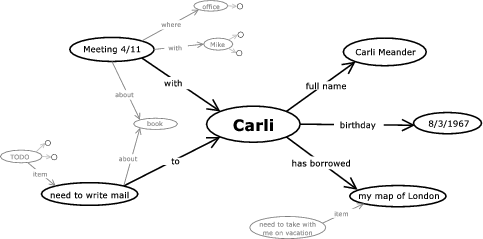
Figure 1: A mockup of a computing environment centered around items, things that the user cares about (larger image). Our prototype is discussed in Section 4.2.1.
The item we are currently looking at is shown in the middle, items related to it are shown around it. (This visualization is a focus+context (Furnas 1985) view of the item graph. See Section 4.2.1 for details.) Items further away fade into the background; items more than a few steps away are not shown at all. Clicking on a far-away item will bring it to the center.
Related items are always near each other. This allows you see the information you entered in different contexts than the one you entered it in.
This may be intended; for example, when you are planning to meet somebody, you may want to be reminded of things they borrowed from you and ought to return. It may also be unintended: planning the next chapter in your novel, you notice that you once had an idea about how to develop one of your characters, which you had forgotten about.
The characters, events, twists of your story would be items, as would be the chapters and parts. You would be connecting the chapter you're working on to the events in that chapter, which would in turn be connected to the characters they affect; the characters, in turn, would be connected to your notes about them, in this case the idea about how to develop one of them.
One might be concerned what happens if an item has a large number of connections, in the hundreds or thousands. There are a number of factors alleviating this concern.
- Firstly, the items shown are only those connected directly or through a short path to the item we are looking at. Even if we have hundreds of thousands of items in the system, we only show a small number of them at a time.
- Secondly, as we have stressed above, this is a tool for personal use, and will presumably contain mostly connections made by its particular user. Thus, rather than categorizing thousands of e-mails as discussing a particular subject, for example, a user could easily categorize them as making a smaller number of arguments, items connected to the subject.
- Thirdly, connections will be typed, as shown in the mock-up ("with," "to," "has borrowed"), and a user will be able to toggle each connection type to be shown or hidden. A user would usually switch off the connection types not relevant to the task at hand, reducing the number of connections shown. For example, when composing e-mail to the attendees of a meeting, you probably don't need to know the attendees' birthdays.
- Finally, in the case that there are a lot of connections with the same type to the same item, we show them as a scrollable list, and allow the user to specify the sorting order. This is useful when you want to, for example, see all your e-mails sorted by date. We are also working on interfaces where there are several foci and the nodes on the paths connecting the foci are emphasized and others de-emphasized - this could make browsing a graph with a high local degree significantly easier.
We propose to build a whole computing environment organizing information around items, rather than splitting it up into files.
Some of the items in the system will still be documents, such as letters, e-mails, images and so on, and the bodies of these documents will still be characters, pixels and so on. However, as items, the documents will be woven into the network of items and thus connected to, for example, the things that they talk about, the people that created them, the meetings they propose and the problems they solve, for example as shown in Figure 2. We conjecture that it will be much easier to find relevant documents in such a system than it is in the simplistic hierarchical categorization of files and folders.
It would certainly be possible to implement this by storing documents as files on a file system and load them transparently when they need to be shown in the network of items, even though that is not the approach we have taken. What is important to us is the user experience, in which documents are woven into a network of items rather than categorized into a hierarchy of folders.
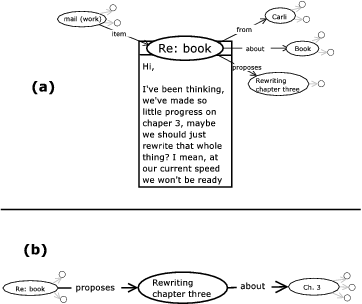
Figure 2: (a) An e-mail, with connections to other items. (b) After clicking on "Rewriting chapter three." The contents of the e-mail are hidden. We can get back to the view of (a) by clicking on "Re: book." (Larger image)
Instead of having separate applications, we would have views for specific kinds of information. For example, a historian might want to mark places on a map, connecting them to the events that have taken place there, and they might want to show the events on a zoomable timeline. Multiple views for the same information have long been recommended by both Engelbart (1990) and Nelson (1993).
There may also be views that add information about items shown in arbitrary other views. For example, we might construct a view that, whenever we are looking at an event, shows our expenses for that event in small red numbers under the event. It could do this whether we are looking at the event in a timeline view, in a map view, or simply in the network of items.
To allow such annotations to be added to a view, this view must expose to the system which items are shown where on the screen. An annotating view can then show additional information next to it.
The view that shows items' connections to other items-- for example, the connection between places on a map to events in a history-- is one such annotating view.
Note that connections are made to items, not to particular views of items. One can view the same item using different views, yet its connections stay the same in each case. Also, while the network of items can be versioned (by keeping a version history), views of it are not. However, views can show differences between versions if a version history is kept in the underlying storage layer.
The content of a document or e-mail is shown when it is close enough to the focus. Similarly, the map or timeline would be shown when the user has selected a place or event. In this way, all views are part of the network of items. (Like the visualizations of the basic network of items, this is a focus+context view; see Section 4.2.1.) (There may be more than one view available for the same item. The user can choose between alternative views through a menu.)
A user would be able to choose the views appropriate for the task at hand, which may come from different sources. The historian's map and timeline views may have been developed independently, for completely different purposes, and it may have been the user who re-purposed them for their work. (For convenience, the user may create menus and choose view defaults for each task, providing quick access to the functionality needed for this task. Menus may simply be commands organized in the same connective structure as the items.)
Instead of forcing the user to think in applications, such a system lends itself to be structured around the user's tasks. Nelson (1999b) uses the term applitude for such a "[zone] of functionality." An applitude is not "walled off" from the rest of the system; when information from a different applitude is needed, it is always available.
We emphasize that applitudes can be created by a normal user without any programming, just by using the system in a particular way. However, applitudes may also be products, templates for using the system in a particular way, possibly with their own tailor-made views and commands. A user of such an applitude would always be free to extend it to suit their needs or to repurpose the views and commands for use in a different applitude.
Items are not owned by any single applitude: When you need to connect information to an item that doesn't fit into the current applitude, you can always do so by creating a new type of relationship.
For example, besides connecting places on the map to historical events, our historian might decide to also connect them to their estimated population. As connections form a fundamental part of most applitudes anyway, adding additional connections doesn't seem out of place; the extensions become a seamless part of the applitude.
Items may have roles in more than one applitude; for example, a person may exist both in our scheduling applitude, and the address book we use when writing e-mail.
Such an environment would not only help us structure the information we already store in our computers, we hope that it will also help us to organize our thoughts. Paper notes don't work: Unless you are really tidy, you have to remember that you took a note about a subject a year ago, or you won't find it. If we could connect our thoughts and ideas to the subjects they are about, they would be in the place we need them. If we connect all the arguments that come to mind to the counter-arguments that we have considered, we would not have to think through them again.
The advantage of using a network of items isn't to simply have more connections; it is to store one's ideas in a semantic network, storing the relationships between subjects, problems, solutions, ideas and arguments. Textual notes would become annotations that elaborate on particular items.
The problem with paper notes is that when considering a particular subject, there is no way to find all the notes you have about this subject. Even if you recollect that you made some notes about the subject, likely you cannot remember where you put them.
By storing your ideas in a network of items, when looking at a particular subject, you can easily see all ideas that you have earlier connected to this subject, and from there all notes you have written about these ideas. We believe that this can solve the problem of not being able to find the relevant notes.
3 Under the hood: Hyperstructure
The underlying infrastructure of an item-centered computing environment is the network of items. This network is a hyperstructure, meaning that it allows an arbitrary number of data structures to add information about an item through bidirectional connections. For example, an address book structure may give a person's name and e-mail, while a genealogy structure might give their parents, children, and spouses.
To be used in this way, a hyperstructure must have a simple visualization that allows a user to browse and edit the network of items. When the user is looking at an item, this visualization must show the related items nearby; if the user has to scroll or click through menus first, the network of items loses its usefulness.
With Nelson (1999b), we propose to use hyperstructure not only for the network of user-relevant items, but also for the data the system needs to store internally. For example, when placing items onto a map, these items' x/y coordinates are normally not relevant to the user, and therefore not items. Still, they can be stored in the hyperstructure, available for the user to look at if they want to 1. By making the internals of the system work the same way as the network of items that users use daily, they can be more easily understood even by a non-advanced user, making them less arcane.
We use the term hyperstructure to denote a storage model that allows different data structures to overlap, but to connote being used as the basis of an item-based hypermedia system. This is the sense of the word in which it was used in the title of the First Hyperstructure Workshop at Hypertext'03.
Hyperstructure may be implemented in many ways. In the remainder of this section, we present zzStructure and RDF, two hyperstructures actually used in systems aiming at the goals we have described above. We then give a real-world example for the use of hyperstructure.
RDF and zzStructure are actually closely related: zzStructure is obtained if a RDF graph is constrained by two uniqueness conditions: for all x, y, there can be at most one triple of the form (x, y, *), and at most one triple of the form (*, y, x). For a graph theoretic analysis of zzStructure, see McGuffin (2004).
Hyperstructure might also be implemented, for example, as a relational database, with individual data structures being represented as tables. Since hyperstructure requires extensibility to new individual data structures, this would necessitate a system where users could add new tables at any time, without hassle.
3.1 zzStructure (used in ZigZag)
Ted Nelson's original hyperstructure and applitude concepts were developed for the zzStructure 2 hyperstructure (Nelson 1999a), supplemented by the Floating World (Nelson 1999b) ideas.
All data in zzStructure consists of cells. A cell can contain e.g. text, an image or, in principle, any other unit of data. It does not matter how the content is stored; cells are the smallest, indivisible building blocks of zzStructure.
The structure is formed by connecting cells to each other through dimensions. In each dimension, each cell can have one positive and one negative neighbour. This means that all connections between cells are two-directional. The different dimensions are denoted by names, such as d.1 or d.clone.
Even though there are no restrictions on the connections of cells beyond the above, when any two of the arbitrary number of dimensions are picked, the structure can be visualized in rows and columns in a spreadsheet-like manner. Example screenshots showing the Gzz implementation of zzStructure are shown in Figures 3 and 4.

Figure 3: A screenshot of the Gzz implementation of zzStructure, centering on a person ("Big Brother") in an address book data structure (larger image).

Figure 4: Gzz centered on the same person as in Figure 3, but shown in a genealogy structure, using different dimensions (larger image).
While the structure per se is simple to implement and there are at least 3 independent implementations, mechanisms for interactions between independently coded applitude views aren't in place. On the other hand, it is possible to use the different dimensions as applitudes without special code.
3.2 Resource Description Framework (RDF, used in Fenfire)
Our work is based on using the Resource Description Framework (RDF, Lassila and Swick 1999) as a hyperstructure. In the examples we have given above, we have assumed the use of RDF. RDF is a directed labelled graph structure in which nodes and edge labels are identified by URIs. Nodes can also be blank, that is, have identifiers local to a particular graph, or literal (explicit values such as strings and numbers, rather than URIs). An RDF graph can be seen as a set of (subject, predicate, object) triples, where each triple is an edge between the subject and the object, with the predicate as its label. When discussing RDF, URIs are often abbreviated, for example foaf:Person for http://xmlns.com/foaf/0.1/Person. (FOAF, or "Friend of a Friend," is an RDF vocabulary to support social networking.)
While zzStructure is simple to browse locally, because it has higher-level (user-centred) semantics, programming is often easier in RDF, because many-to-many relationships can be represented more naturally.
As an example, consider making a list of attendees of a meeting. In RDF, these would be connected directly to the meeting. In zzStructure, the meeting would be connected to the first attendant, and on a different dimension, the first attendant would be connected to the second, the second to the third, and so on. Removing one attendant from the set is not as straight-forward as in RDF; you need to special-case the case of the first attendant being removed 3. This is a headache especially for versioning.
Using RDF as a hyperstructure, items are nodes. Two data structures can independently connect information to the same item by using different properties. Properties are the RDF equivalent to zzStructure's dimensions. RDF triples are not associated with a context. For example, one cannot create two triples saying that "Paper A supports paper B" and "Paper A contradicts paper B," and then say that the first triple is true under one set of assertions and the second under another set. To represent this information in RDF, one would not use a direct connection between the papers; rather, one would create new nodes for both statements, and connect them to the two papers as well as to the sets of assetions under which either statement is true. (This is how statements about more than two nodes are generally represented in RDF.)
Visualizations of RDF are generally a two-dimensional layout of a whole graph, as if drawn on a sheet of paper. Graphical editors normally let the user position the individual nodes; additionally, many editors offer automatic graph-layout algorithms. In this kind of visualization, when looking at a particular node, it is often not easy to find the other nodes connected to it. In particular in large graphs, the node you are looking for may be in a completely different part of the image. Finding anything in such a visualization representing all the items a user stores in their computer seems bound to be a herculean task. These visualizations are therefore not useful for using RDF as a hyperstructure as introduced above. However, it is quite possible to build focus+context views for RDF (Furnas 1985); see Section 4.2.1.
3.3 A real-world example
In this section, we give an example of hyperstructure in real-world use. We present how Christel Fallenstein, a fan of Austrian writer Friederike Mayröcker, uses hyperstructure to keep track of the information she wants to remember about Mayröcker's work.
This is currently done in zzStructure (using our implementation, Gzz), because the Fenfire implementation is in too early a prototype stage. Below, we will give a list of the different information structures in this applitude and show how they could be realized in RDF. We can unfortunately not include screenshots because of the copyrighted and unpublished material as well as the private character of the information in this space.
- Poems
The heart of this information space is a collection of published and unpublished poems by Friederike Mayröcker (node type poems:Poem). For each poem, we store the poems:dateWritten and for some the poems:dateRevised; also, we store the poems:title and poems:text of the poem. Finally, we store who the poems are poem:dedicatedTo as connections to the items representing these people.
The collection of poems is primarily viewed sorted by date written and by day and month written, i.e. ignoring the year. The latter is useful to see the influence of seasons on Mayröcker's work, i.e., to see how two poems from February, but from two different years, may be similar.
Most poems are published in at least one poems:Book. Here, it is important to be able to keep track of the page numbers of each poem in each book it was published. To realize this, we need an additional RDF node-- type poems:PublicationInfo; a poems:Poem is connected on poems:publishedAs to the poems:PublicationInfo, which has connections on poems:pageNumber and poems:book, the latter to a book:Book. A book:Book has a book:title, a book:publicationDate and a book:abbreviation-- for example, Fallenstein abbreviates Das Besessene Alter to "BA."
- Contacts
For people (node type foaf:Person) we store their foaf:name and possibly their contact information: foaf:mbox (the e-mail address), person:address, and person:phoneNumber.
For Fallenstein, a relatively common use is to look for a person by name, then look for poems dedicated to this person. The contact information is useful because the user of this system often knows the people poems are dedicated to and exchanges letters or e-mails with them.
- Correspondence
In addition to the poems, the space contains correspondence with Mayröcker and other people interested in Mayröcker's work, for example translators of Mayröcker's work in different languages, by e-mail and paper mail. An m:Letter or m:Mail (subclasses of m:Correspondence) has m:from and m:to properties connecting them to instances of foaf:Person, as well as an m:date. Mails also have an m:subject.
In Fallenstein's use of the system, a usual task is to view all the correspondence with (from or to) a particular person in chronological order.
Finally, and most importantly, correspondence is connected on m:about to poems it discusses. This way, it is possible to see, when looking at a particular poem, all correspondence discussing this poem. This is the most important reason for using hyperstructure in this context.
- Telephone notes
Fallenstein and Mayröcker talk on the phone almost daily. During these conversations, Fallenstein takes notes about their discussions. For each call (m:Call), there is a list of short notes (m:CallNote). A call has a m:callDate and possibly some text connected on m:callInfo, noting additional information, for example if Mayröcker was on vacation. A call would be connected on m:callNotes to an RDF collection (Brickley 2003) of the notes, providing order for them.
Call notes have their text connected on m:noteText, and again, they are connected to poems they discuss on m:about. They are viewed either by looking at the poem they discuss, or by browsing them by date.
- Readings
- Finally, Fallenstein stores in this space readings that Mayröcker gives (reading:Reading). Readings have a reading:date and a non-exhaustive list of reading:attendant connections-- people that Fallenstein wants to remember have attended the event. Readings also have a reading:program, an RDF collection of the poems or other texts read that day.
4 The Fenfire project
Fenfire is a free software project aiming at implementing the applitude-oriented user interface concepts on top of an RDF graph. Fenfire is a research prototype.
4.1 Structures
Fenfire provides two interwoven structures for applitudes: RDF (Lassila and Swick 1999) and Xanalogical referential fluid media (Nelson 1999c).
The RDF schemas are kept small and orthogonal, and the implementations are also kept independent as much as possible. The intent (not quite yet realized) is to allow independently defined applitude programs to interact through having their data also in RDF.
4.2 Views
4.2.1 RDF Focus+Context views
In this section, we describe our basic visualization of RDF as an easily browsable hyperstructure, a focus+context (Furnas 1985) view of the graph. The focus at any point is an RDF node, which is shown in the middle of the screen; the context is the nodes connected to this node, shown around the focus (Figure 5).
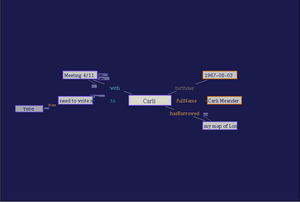
Figure 5: Screenshot of RDF browser prototype. This figure shows the same structure as Figure 1. (Larger image)
No attempt is made at presenting the whole graph in a two-dimensional layout, or at avoiding overlapping lines, as many graph-layout algorithms do. We simply show the current focus in the center, the connected nodes on an ellipse around the center, the items connected to those nodes a bit further out, and so on 4.
We usually show only a small subset of a node's relationships at every time: Depending on the task at hand, the user can "switch" individual relationship types on and off.
This is entirely different from existing RDF visualization tools, which create a fixed 2D layout for a graph (sometimes shown in a distorted, hyperbolic-like view), and then only allow the user to zoom and scroll through it.
If there are too many connections along the active relationship types, we show only as many as fit on the screen and allow the user to scroll through the list. To make this fast even for very large lists, we plan to employ fisheye sampled lists (Furnas 1997), in which every element of an n-element list can be reached with O(log(n)) clicks.
RDF diagrams usually label nodes with the string that is used internally to identify the node. This is not acceptable for showing a network of items; items need to be labeled by a description the user can understand.
Unlike zzStructure, RDF doesn't have the notion of a node label contained "in" the node. Rather, a node may be connected to literal strings providing, for example, the name of a person. In our views, the user can specify which of these properties to show as the label of a node. If the user does not specify one, a reasonable default is used (such as rdfs:description, i.e. a description of the item). URIs are only shown when a user explicitly requests it.
Also, RDF has no built-in notion of the order of related items; for example, in which order to list the students in a class. Fenfire will in the future allow a user to specify different sorting criteria (first name, last name, birthday etc.)
4.2.2 Buoys
Buoys are an important part of Fenfire. The idea of buoys is that some "extra information" - be it a comment, or a connection to another document - is anchored to the focused document and the representation of the extra information - the buoy - floats around the view relatively freely (see Figure 6); thus the name.
Buoys' sizes and locations are chosen based on the anchor's proximity to the center of the view - buoys move around smoothly when the view is panned or zoomed.
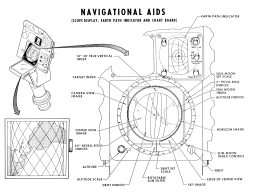
Figure 6: an image from a NASA document showing the inspiration for buoys (larger image). The right side, showing the actual panel, is the relevant part here. Details of parts of the panel "float" around the periphery. (The title of the image has nothing to do with buoys except by chance).
Of course, that's not all there is to buoys - an important part is the fluid animation when the user clicks on a buoy: the buoy slides into the focus without a disruptive change in the view, and the route back to the previous focus location is obvious, as shown in Figure 7.

Figure 7: a diagram of buoy animation (larger image). The "screenshots" with black edges represent keyframes, and the others the animation. The connecting lines between the focus and the buoys have been emphasized in this diagram; in real life, they are translucent.
The first keyframe in Figure 7 shows the user viewing the orange-colored document; the user clicks on the light-blue buoy and the animation to the second keyframe ensues. There, the user clicks on the green buoy and the animation to the third keyframe follows.
There are no disruptive changes to what the user sees - going back from the second keyframe to the orange document is trivial without an explicit "back button".
Also, buoys move automatically when the document they are connected to is scrolled. Buoys are arranged on an ellipse around the viewport, so that the focused part of the document, inside the ellipse, is not obscured. Additionally, only buoys whose anchors are visible are shown, and the buoys whose anchors are close to the focus are shown larger. This way, the largest buoys are those connected to things at the focus of the view.
The intent of buoys is to reduce the cognitive overhead of browsing and editing the structure (see Thüring et al (1995) and references therein) by 1) providing context to the current node, 2) having the non-disruptive motion between nodes, and 3) by showing the target document directly, instead of an icon or some other indirect representation.
Buoys are the key for making applitude-specific views part of the overall network of items.
When looking at cities on a map, for example, each city might be an item connected to other items (e.g., a person living in that city) through the RDF hyperstructure; these connections will be shown as buoys.
If the user clicks on one of these buoys (representing a person), the view will change to an RDF focus+context visualization, with the item representing the person as the focus, and the city as another item connected to it. Clicking on the city-item will take the user back to the map with the buoys, all in smooth, non-disruptive, animated transitions.
A mock-up example of a similar scenario is shown in Figure 2.
4.3 Libvob
We have suggested that users should be able to add connections to views programmed by somebody else. For example, when showing meetings on a timeline, it should be easy to add buoys showing the participants of each meeting. To allow such connections to be added without changing the view's code, we have developed Libvob, a flexible user-interface toolkit.
Libvob provides functionality to not only construct a scene graph (i.e., specify what to draw on the screen) but to also specify which parts of the scene graph correspond to which objects in the application model, the RDF graph in the case of Fenfire.
The timeline view, for example, would specify which parts of the scene graph represent each event drawn (events being nodes in the RDF graph). A different view, programmed independently, can iterate through these nodes and connect buoys to each of them. Through the association with part of the scene graph, it knows where to connect the buoys to.
Libvob also uses a directed acyclic graph as the scene graph, rather than the conventional tree; i.e., its graphical model is not hierarchical like that of other toolkits. This provides natural support for transpointing windows (Nelson 1995), i.e., connections between different parts of the view hierarchy: Showing a connection between two different windows is just as simple as showing a box inside a single window, the only difference being that the connection has two parents in the scene graph instead of only one.
This is necessary for the implementation of buoys, which are an instance of transpointing windows (a connection is drawn between the buoy and the part of the main view it is related to).
4.4 An example applitude combining multiple structures: FenPDF
FenPDF is the first concrete prototype of our architecture, using buoys, Libvob, RDF, and Xanalogical referential fluid media (Nelson 1999c). It is a tool for making sense of academic literature.
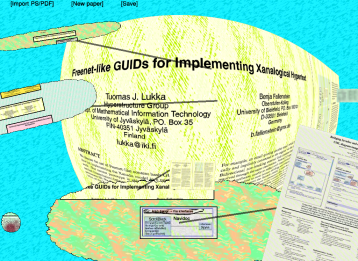
Figure 8: FenPDF, a tool for reading and connecting academic articles, using Fenfire's user interface technologies (larger image).
FenPDF is used to structure a set of articles in PostScript or PDF format. Users can transclude pieces of articles onto spatial canvases: infinite, scrollable papers. Transclusions are automatically bidirectionally connected to the article they are from; a buoy shows a shrunken version of the article, and clicking on the buoy brings the article to the center for the user to read.
Additionally, the user can type text onto the canvases, and link two pieces of text on different canvases (linked canvases are also shown as buoys).
In the figure, there are two foci. The upper focus shows a PDF article and its buoys there show the places of canvases on which there are transclusions from the article. The lower focus shows a spatial canvas, containing transclusions of PDF articles, and the buoys show other canvases navigationally linked to the canvas, and source articles for transclusions.
The canvases and papers use unique backgrounds (Kujala and Lukka 2003) to endow them identity in the eyes of the viewer.
We use FenPDF collaboratively in our research group (synchronizing the RDF graph through CVS). In practice, we have:
- A canvas for each source (for example, conference, journal issue), with transclusions of the titles and author lists of the articles published there.
- Canvases for different topics, such as open hypermedia, spatial hypertext, and so on. These canvases contain transclusions of particularly relevant parts of articles, allowing us to collect the central ideas from several different articles.
- Canvases for each article we are working on, containing notes and transclusions from important references.
- Canvases for communicating specific ideas. These contain Memex-like "trails" of transclusions from different articles, interspersed with text discussing these.
- A central canvas that has links to the other canvases.
In our experience, we have found the transclusion facility very useful: copying a well-chosen region of an article to a canvas allows the user reading the canvas (either the one who made the transclusion, or a collaborator) to quickly just read the emphasized part, going back to an article for the details if desired. The ease with which the transclusions are created (simply cut and paste) has allowed users to quickly summarize the most relevant points of the article on a separate canvas for easy perusal and for contrasting with points from other articles.
In FenPDF, articles, spatial canvases, transclusions of an article and pieces of text on a canvas are all represented by RDF nodes. On the structure side, FenPDF uses four small RDF vocabularies:
- FF: Associating Xanalogical referential fluid media content (Nelson 1999c) to RDF nodes. This is used both for text content and transclusions from PS/PDF files.
- CANVAS2D: Placing nodes on a canvas - as in spatial hypertext (Marshall and Shipman 1995)
- STRUCTLINK: Navigational links between whole RDF nodes
- TREETIME: time order of creation of canvas or importing of PS/PDF file
The implementation is similarly structured, separated cleanly along the vocabularies' edges so new structures and/or link types should be easy to add.
There is no directly annotation-specific program code in FenPDF. The different orthogonal structures combined just give the user the opportunity to create any kinds of structure.
Explicit support for taxonomic hypertext (Parunak 1991) and hierarchies is currently being planned.
FenPDF will first be released as a separate application, but it is designed to become one applitude when the Fenfire system is complete. The RDF graphs written by the application will be importable into Fenfire.
Let us briefly explore how a user could extend this applitude using the techniques presented in Section 2.
First, metadata about articles, such as author and publication date, could be represented through simple RDF connections. Using our RDF views, one could then for example browse the list of articles of one particular author, sorted by date.
Similarly, it is possible to switch from spatial hypertext (Marshall and Shipman 1995) to taxonomic hypertext (Parunak 1991) by replacing the canvases categorizing articles by source with RDF metadata, and browse the articles from one source related to certain subject matters sorted by e.g. author or date.
Since the structure is open, it is easy to add new metadata such as the DOI (Digital Object Identifier, Paskin 1999) of the articles to allow interoperability with WWW services such as ACM's web site for, e.g., seeing new articles not yet entered to the system by the user that cite the current article. This would be a good way to interface our system to the Semantic Web (Berners-Lee 1998).
6 Conclusions
We have presented the design of a hyperstructured, item-based computing environment which you can structure according to your needs, rather than having to structure your work around the applications provided by the computer.
We have also presented our implementation-in-progress, Fenfire, which contains two key user interface innovations for hyperstructure-based systems.
Firstly, buoys show items connected to a document or image as marginal notes on a circle around that document or image, and provide for smooth transitions between documents (Figure 7). Buoys are a special case of Nelson's transpointing windows.
Secondly, we show items that are part of a document using a buoy-based view, we show other items using an RDF focus+context visualization, and we use Libvob (Section 4.3) to provide animations when moving from one to the other. This way, we can provide smooth transitions between browsing documents (buoy-based) and browsing the network of items in the hyperstructure, making the documents truly part of the network of items (Figure 2).
An environment like Fenfire will allow you to do things your way, instead of the way that some application programmer thought useful. It will help you to better understand the relationships between the items in your life. It will provide you with the information that you need, in the right contexts, rather than having to open a different application or search for a file. It will help you structure your ideas and thoughts, and it will help you to structure everything else in your computer around them.
That's why we believe that this will be "the next big thing."
Acknowledgments
The fundamental ideas in hyperstructure - e.g., the orthogonal applitudes, are due to Ted Nelson. The authors were exposed to these ideas in connection with the Gzz (earlier called GZigZag) project, whose goal was to implement zzStructure in collaboration with him. In spring 2003, due to various issues including patents, our research group quit the Gzz project and began the Fenfire project, which was essentially all the technologies (user interface, storage, functional programming -related) developed in connection with Gzz but using RDF instead of the ZigZag as the underlying structure. Most importantly, the basic Xanalogical referential fluid media paradigm, as well as the ideas and goals related to hyperstructure were retained. This article is an attempt to clarify our flavors of these ideas.
This has been a difficult article to write, partly because we are explaining both the ideas of Nelson and our own ideas and as well as our views of Nelson's ideas in the same article.
To clarify, the following aspects are Nelson's original work:
- zzStructure
- item-based hypermedia as an alternative computing environment
- focus+context views of zzStructure in rows and columns
- the concepts of hyperstructure and applitudes
- refreshing the view directly from the structure by stepping through the structure from the cursor
- transpointing windows
- Xanalogical referential fluid media
And the following ones originate at our group, during or after the collaboration with Nelson:
- using RDF as a hyperstructure
- "vanishing view" of zzStructure, reducing scale farther away and showing more cells than the basic views (this was used as a base of the loom views)
- focus+context visualizations of RDF structure
- buoys
- combining buoys with focus+context visualizations of RDF to make documents, images, e-mails and so on part of the network of items
- libvob, the vobscene DAG/Tree dual structure
- FenPDF
- Xanalogical referential fluid media treatment of PS/PDF files
- the Fenfire codebase
We'd like to thank the anonymous reviewers for their comments. In addition, we'd like to thank (alphabetically) Toni Alatalo, Katariina Ervasti, Tuukka Hastrup, Hermanni Hyytiälä, Antti-Juhani Kaijanaho, Janne Kujala, Matti Katila, Rauli Ruohonen, Asko Soukka, and Kimmo Wideroos for discussions, and we'd like to thank Christel Fallenstein for providing us with the real-world example presented in Section 3.3.
This work was supported by the InBCT 2.1 project.
References
Berners-Lee, T. (1998) "Semantic Web Road map". Available online as http://www.w3.org/DesignIssues/Semantic.html
Brickley, D., and Gupta, R.V., (2003) "RDF Vocabulary Description Language 1.0: RDF Schema". W3C Working Draft 10 October 2003. Available at http://www.w3.org/TR/rdf-schema/
Bush, V. (1945) "As We May Think". The Atlantic Monthly, 176(1), July, 101-108. Available online as http://www.theatlantic.com/unbound/flashbks/computer/bushf.htm
DeRose, S.J., (1989) "Expanding the notion of links". ACM Hypertext'89 proceedings, 249-257.
Eklund, P.W., Roberts, N., and Green, S.P., (2002) "OntoRama: Browsing an RDF Ontology using a Hyperbolic-like Browser". Proceedings of The First International Symposium on CyberWorlds (CW2002), IEEE press, 405-411.
Engelbart, D.C., (1962) "Augmenting human intellect: A conceptual framework". Technical report AFOSR-3223, Stanford Research Institute, SRI, Menlo Park, CA. Available online as http://www.bootstrap.org/augdocs/friedewald030402/augmentinghumanintellect/ahi62index.html
Engelbart, D.C., (1990) "Knowledge-Domain Interoperability and an Open Hyperdocument System". Proceedings of the Conference on Computer-Supported Cooperative Work, 143-156. Available online as http://www.bootstrap.org/augdocs/augment-132082.htm
Fairchild, K.M., Poltrock, S.E. and Furnas G.W., (1988) "SEMNET: Three-Dimensional Graphic Representations of Large Knowledge Bases". In Cognitive Science and Its Applications for Human Computer Interaction, edited by Guindon, R. (Hillsdale, New Jersey: Lawerence Erlbaum), pp. 201-233
Furnas, G.W., (1985) "Generalized fisheye views". ACM CHI'86 Proceedings, 16-23.
Furnas, G.W., (1997) "Effective View Navigation". ACM CHI'97 Proceedings, 367-374
Furtado, P., and Madeira, H., (1998) "Enforcing strong object typing in flexible hypermedia}". ACM Hypertext'98 proceedings, 171-179.
Haake, J.M., Neuwirth, C.M., and Streitz, N.A. (1994) "Coexistence and transformation of informal and formal structures: requirements for more flexible hypermedia systems". ACM Hypertext'94 proceedings, 1-12.
Kim, E.E., (2002) "Towards a Standard Graph-Based Data Model for the Open Hyperdocument System: Enabling Interoperability Between Collaborative Knowledge Applications". Available as http://www.eekim.com/ohs/papers/graphmodel/
Kujala, J.V., and Lukka, T.J., (2003) "Rendering recognizably unique textures". Proceedings of Information Visualization'03 (London), 396-405.
Lassila, O., and Swick, R., (1999) "Resource description framework (RDF) Model and syntax specification". W3C Recommendation, February 1999. Available online as http://www.w3.org/TR/1999/RECrdf
Marshall, C.C., Halasz, F.G., Rogers, R.A., and Janssen, W.C. Jr., (1991) "Aquanet: a hypertext tool to hold your knowledge in place". ACM Hypertext'91 proceedings, 261-275.
Marshall, C.C., and Rogers, R.A., (1993) "Two years before the mist: experiences with Aquanet". ACM Hypertext'93 proceedings, 53-62.
Marshall, C.C., and Shipman, F.M. III, (1993) "Searching for the missing link: discovering implicit structure in spatial hypertext". ACM Hypertext'93 proceedings, 217-230.
Marshall, C.C., Shipman, F.M. III, and Coombs, J.H., (1994) "VIKI: spatial hypertext supporting emergent structure". ACM Hypertext'94 proceedings, 13-23.
Marshall, C.C., and Shipman, F.M. III, (1995) "Spatial hypertext: designing for change". CACM 38(8) August, 88-97.
Masuda, Y., Ishitobi, Y., and Ueda, M., (1994) "Frame-axis model for automatic information organizing and spatial navigation". ACM ECHT'94 proceedings, 146-157.
Michael J. McGuffin (2004) "A Graph-Theoretic Introduction to Ted Nelson's Zzstructures". Available online as http://www.dgp.utoronto.ca/~mjmcguff/research/zigzag/
Millard, D.E., Moreau, L., Davis, H.C. and Reich, S., (200) "FOHM: a fundamental open hypertext model for investigating interoperability between hypertext domains". ACM Hypertext'00 proceedings, 93-102.
Nelson, T.H., (1965) "Complex information processing: a file structure for the complex, the changing and the indeterminate". ACM/CSC-ER, Proceedings of the 1965 20th national conference, 84-100.
Nelson, T.H., (1993) Literary Machines 93.1 (Mindful Press: Sausalito, CA). Partially available online at http://xanadu.com.au/ted/TN/PUBS/LM/LMpage.html
Nelson, T.H., (1995) "The heart of connection: hypermedia unified by transclusion". Communications of the ACM, Vol. 38, No. 8.
Nelson, T.H., (1999a) "Welcome to ZigZag(R)". http://www.xanadu.net/zigzag/tutorial/ZZwelcome.html
Nelson, T.H., (1999b) "ZX, a New User Environment [ now Floating World(tm) ] Preliminary 1999 Specifications". http://www.xanadu.net/zigzag/fw99/index.html
Nelson, T.H., (1999c) "Xanalogical structure, needed now more than ever: parallel documents, deep links to content, deep versioning, and deep re-use". ACM Computing Surveys, 31(4es).
Nelson, T.H., (2000) ":wwn,tyrf,gbg,zz,c.rel,spi: Modularities and overlaps more". July 8th, 2000. Mail to the zzdev mailing list, available online in the archive as http://www.xanadu.com.au/mail/zzdev/msg02237.html
Noik, E.G., (1993) "Exploring large hyperdocuments: fisheye views of nested networks". ACM Hypertext'93 proceedings, 192-205.
Nürnberg, P.J., Leggett, J.J., Schneider, E.R., and Schnase, J.L., (1996) "Hypermedia Operating Systems: A New Paradigm for Computing". ACM Hypertext'96 proceedings, 194-202.
Nürnberg, P.J., Leggett, J.J., Schneider, E.R., and Schnase, J.L., (1997) "As We Should Have Thought". ACM Hypertext'97 proceedings, 96-101.
Parunak, H.V.D., (1991) "Don't Link Me In: Set Based Hypermedia for Taxonomic Reasoning". ACM Hypertext '91 proceedings, 233-242.
Paskin, N., (1999) "DOI: Current Status and Outlook". D-Lib Magazine, 5(5).
Pearl, A., (1989) "Sun's Link Service: a protocol for open linking". ACM Hypertext '89 proceedings, 137-146.
Shipman, F.M. III, Marshall, C.C., and LeMere, M. (1999) "Beyond location: hypertext workspaces and non-linear views". ACM Hypertext'99 proceedings, 121-130.
Shipman, F.M. III, and McCall, R.J. (1999) "Incremental formalization with the hyper-object substrate". ACM Trans. Inf. Syst. 17(2), 199-227.
Shipman, F.M. III, Hsieh, H., Maloor, P., and Moore, J.M., (2001) "The visual knowledge builder: a second generation spatial hypertext". ACM Hypertext'01 proceedings, 113-122.
Shipman, F.M. III, Moore, J.M., Maloor, P., Hsieh, H., and Akkapeddi, R., (2001) "Semantics happen: knowledge building in spatial hypertext". ACM Hypertext'02 proceedings, 25-34.
Thüring, M., Hannemann, J., and Haake, J., (1995) "Hypermedia and Cognition: Designing for Comprehension". CACM 38(8) August, 37-66.
Travers, M., (1989) "A visual representation for knowledge structures". ACM Hypertext '89 proceedings, 147-158.
Tzagarakis, M., Avramidis, D., Kyriakopoulou, M., Schraefel, M.M.C., Vaitis, M., and Christodoulakis, D., (2003) "Structuring primitives in the Callimachus component-based open hypermedia system". J. Netw. Comput. Appl. 26(1), 139-162.
Utting, K., and Yankelovich, N., (1989) "Context and orientation in hypermedia networks". ACM Trans. Inf. Syst. 7(1), 58-84.
Zellweger, P.T., Chang, B.-W. and Mackinlay, J.D., (1998) "Fluid Links for Informed and Incremental Link Transitions". ACM Hypertext '98 proceedings, 50-57.
Notes
| [1] | Hyperstructure would have an analogous role to text files on the UNIX command line: It would store both the user's information and, unified in the same model, the data used internally by the system, and be processable by a lot of generic commands. |
| [2] | zzStructure is the "generic term" Nelson recommends for discussing the structure used in ZigZag, (Nelson's trademark). |
| [3] | It has been suggested that an alternative would be to use a different dimension for each attendee; for example, n.1 for the first attendee, n.2 for the second, and so on. Then, the attendee connected on, say, n.7 could be removed without affecting the attendees on the other dimensions. However, this approach would lose the browsability in rows and columns that is a major benefit of using zzStructure. |
| [4] | As the focus and the nodes connected to it are always in the foreground, we hope that this view will not cause disorientation. However, we have not done any user-testing, yet. |
| [5] | http://www.ilrt.bristol.ac.uk/discovery/rdf-dev/rudolf/rdfviz/ |
| [6] | http://www.w3.org/2001/11/IsaViz/ |
| [7] | http://www.research.att.com/sw/tools/graphviz/ |
| [8] | http://www.thebrain.com |